A course on how to make friends with presentations, make them beautiful and understandable
PRO Slides
ONLINE
1 month
Who is this course for?
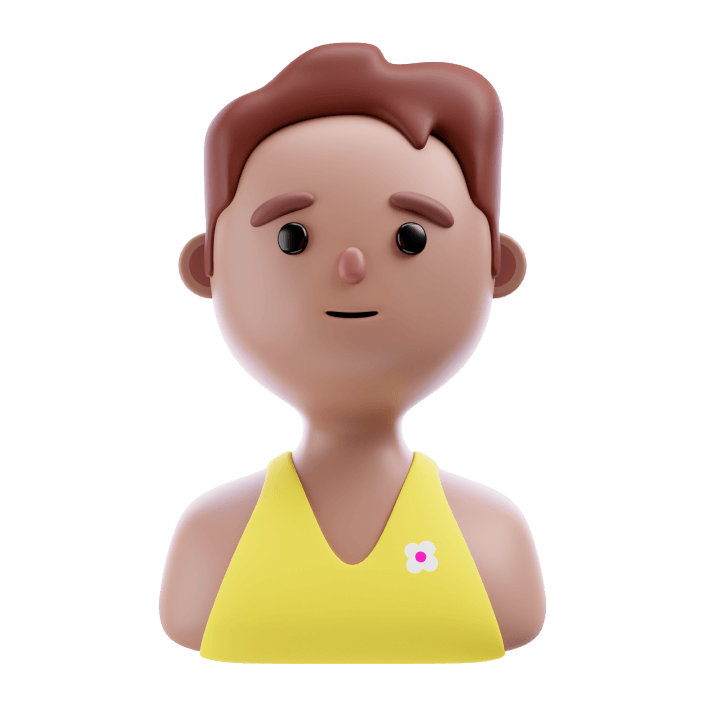
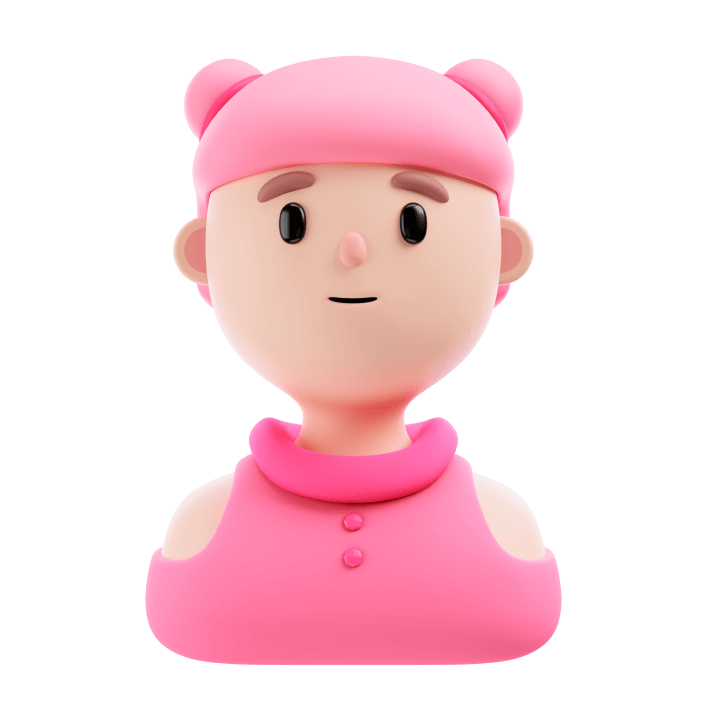
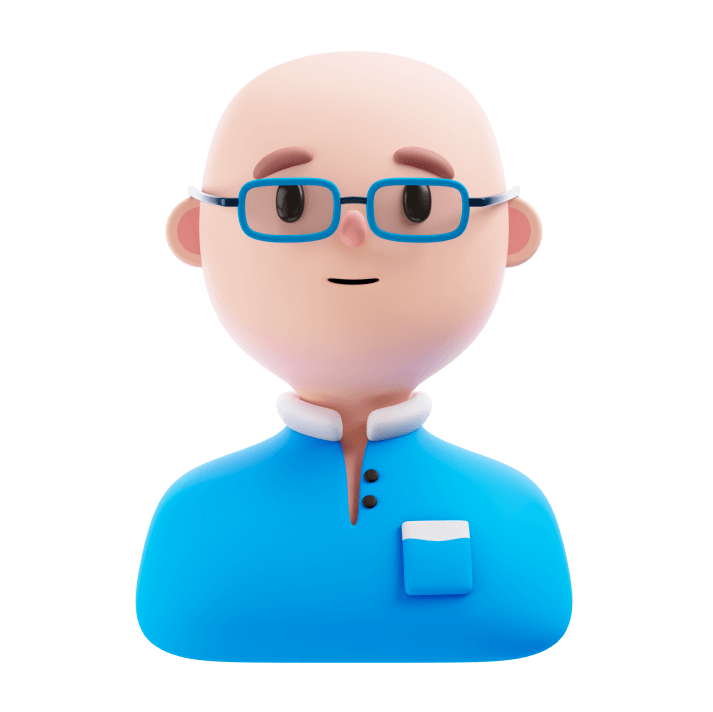
Those working in Sales, Finance, HR, Logistics
Anyone who makes work presentations daily
Marketers, PR & advertising managers
Anyone who thinks only designers make great presentations
Producers, experts and teachers
Anyone who makes slides to teach and inspire
1
month
that will change your perception of PowerPoint
useful hotkeys
15
>
17
slides of different types
12
video lessons
Course structure
No schedule
12 short interactive video lessons that you can take any time and anywhere, a great fit with work and personal life
Only practice, no lecturing
Knowledge remains at your fingertips and instantly improves your slides from the first lesson
Feedback on every task
We personally check each task and give friendly and clear feedback, which motivates (and enables!) you to make slides even better





What you would need
PowerPoint / Keynote
Internet
About 1 hour
The more recent the version of the program, the better
To view videos and submit assignments for feedback
To complete one task
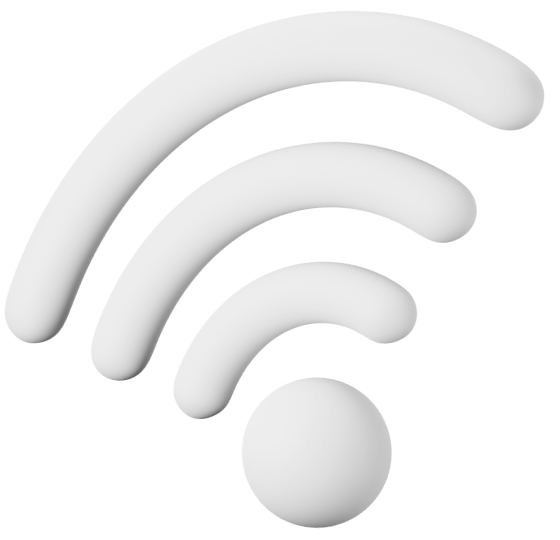





Your slides will become pretty and easy-to-read



It will be easy for you to make presentations
Your presentations will show your professionalism
You’ll see that you don’t have to be a designer to make them
And most importantly – quickly and pleasurable
And set you apart from co-workers and competitors
What would be the result?
That’s how your slides will look like
Do you still think that only designers make cool slides?
Not at all, you can do it in 1 month too!

Course Program
Module 1
Text and illustrations from basic shapes
2 video lessons + self-study assignment
You’ll learn how to set up PowerPoint to make presentations even easier. You will master text formatting and create illustrations from basic shapes
Module 2
Photos and icons
3 video lessons + self-study assignment
You’ll learn where to find high-quality free photos, how to stylishly embed them in your presentation, and how to draw your own icons
Module 3
Graphs, highlighting the main and focus
3 video lessons + self-study assignment
You will learn how to make clear graphs, highlight the main points on the slide, and focus the attention of the audience
Module 4
Tables, elements combining and interactivity
3 video lessons + self-study assignment
This block is about tables. You will learn how to make them easy-to-read, combine them with photos, add links and create interactive presentations
Module 5
Bonus video and practical assignment
1 video lesson + self-study assignment
You will learn how to use PowerPoint not only for presentations, but also to create animated videos for social media! You’ll show what you’ve learned, but without repeating after the tutor
Course authors

Max Kachkovenko
Lecturer at the British Higher School of Design. 11 years of marketing and design experience, over 800 hours of face-to-face teaching.
Anna Kachkovenko
9 years of experience in FMCG marketing. Hundreds of corporate presentations behind. Knows all the pain from the phrase "make me a one-pager" and how to resolve this situation so that everyone is happy.
Course pricing
For individuals
Personal rate


Start immediately after the payment

12 video lessons

Practical tasks with feedback after each lesson

Access to the materials for 1 month
Bonus video lesson on animation

Hotkey cheatsheet

Set of stylish fonts
$250
For legal entities
Corporate rate


Start on a convenient for you date

Groups from 10 participants

Tracking the progress of each participant with a weekly report

Access to the materials for 2 months
Bonus video lesson on animation

Hotkey cheatsheet

Set of stylish fonts
$200/person
Send a request
Send a request
You asked — we answered!
The course will be available for one calendar month from the date of purchase. This time is enough to go through all the material and complete the assignments. If for some reason you did not have time to complete all the video lessons in a month, we will give you access to the lessons & feedback for another 1 week for an additional cost of 50 USD
You can refund the entire course fee minus bank fee before the course starts. If you have already started taking the course but your plans have changed, we will refund your money for the not yet completed lessons (in proportion to the material covered)
After each lesson, the course curators will comment on your work: they will tell you what is worth fixing and what you did flawlessly :) If you have any questions, you can contact them at any time through the feedback form in your account
"PRO Slides" is a basic course with an emphasis on the technical part. After passing it, you will master the functionality of PowerPoint / Keynote and become reassured that not only designers can make cool slides.
"PLUS" is the next step, which includes theory and practice. You will learn the basic principles of building a structure of presentation, where to seek inspiration, and how to present information in the most understandable and simple way for the audience. Webinars are live and provide numerous slides-examples
"PLUS" is the next step, which includes theory and practice. You will learn the basic principles of building a structure of presentation, where to seek inspiration, and how to present information in the most understandable and simple way for the audience. Webinars are live and provide numerous slides-examples
You can if you have PowerPoint installed on your computer (version not older than 2016). The difference vs Windows would only be in hotkey combinations. But even here we took care of you, and Mac-specific hotkeys are duplicated in the lessons, for your convenience. There is also a Keynote version of the course




